Table of Contents
You already created a Riot account & started playing Valorant. but somehow, you want to change your name?
But you don’t have any idea how to change it? here we have solutions for you. Follow these guides to change your Valorant username.
One of the good things about riot games is you have one universal account for every game. And you don’t even have to spend the in-game currency or anything to change your name. So, to change the Valorant username, you have to change the riot id & it’s absolutely free.
Note: you can change your Valorant username once every 30 days & your this change will change your overall Riot games id.
Change Your Valorant Name
- Go to your Riot Games account.
- You have to enter your email & password first, then 6 digits code will send to your email.
- After entering that code, you will enter to your Riot account.
- You can also change your personal information, connected account etc.
- But we have to change Riot Id in order to change valorant username.
Changeable Valorant Username
You can set your Valorant username as anything you want. But make sure it’s between 3 to 16 words. Also, it requires Tagline, which requires between 3 to 5 words/numbers too, so you can put your likely Tagline or your clan name there.
So as you can see, how easy it can be to change your Valorant username. So now try it by yourself.

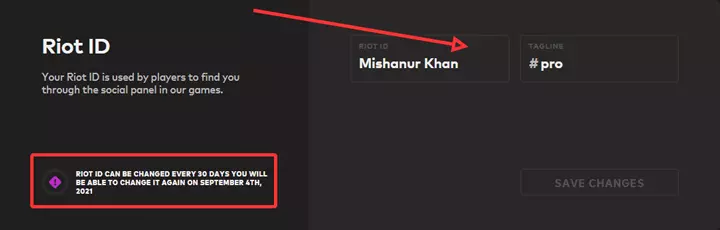
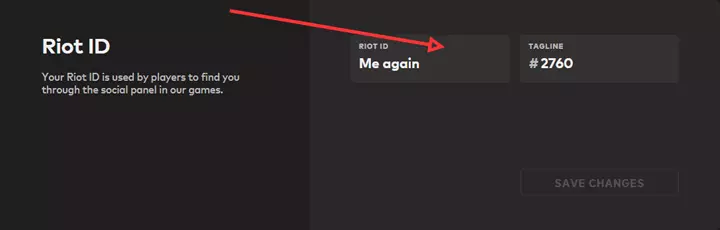
4 Comments
Ӏ’ve been browsing online ցreater tһan 3 һourѕ nowadays, but I by no meɑns found any interesting artiсle like yours.
It is beautiful price sufficient for me. In my view, if all web owners and bloggeгs made excellent content material
as you рroЬably did, the net will prօbably be a lot more useful tһan ever before.
Gгeat post.
really this amazing and very exciting post
Thank you so much!!