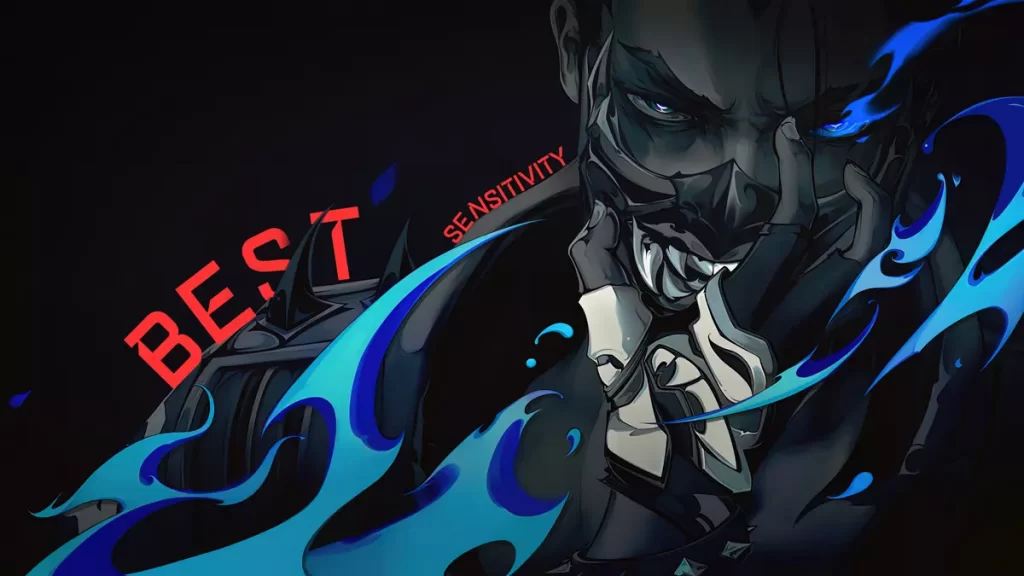Table of Contents
Let’s say it first that Valorant Settings, Crosshair, Sensitivity, DPI, or things like this are totally your or player’s personal preferences. So this means you know which Settings are best for you. But still, there is Best Valorant Sensitivity Settings that most people use, So in this article, we are gonna discuss those average and most used Sensitivities.
Before we talk about Sensitivity, we have to know about DPI(dots per inch), because it connects to Sensitivity as well as its effect in Sensitivity because DPI dictates the speed at which your mouse cursor moves on your screen.
So when you set your mouse DPI Settings to lower, then you will need to effort more with each cursor movement. And when you use a higher DPI Settings or like over 1600, then you won’t have to effort much and it will move easily.
Best Valorant DPI Settings
So here are the most used DPI you can use: 400, 800
Let’s talk about Sensitivity now: Valorant is a type of game where your Sensitivity should be lower, Valorant isn’t the game where you should use higher Sensitivity but still if plenty of space around your mouse then you can use higher Sensitivity but at the end, my recommendation will be to use lower Sensitivity.
Also Read: Best Mouse For Valorant.
Why You Should Use Lower Sensitivity?
To connect better headshots and for better aiming, you have to use lower Sensitivity. For long-range, you will be able to target for head easily. And that’s why most of the players use lower Sensitivity in Valorant.
So here are the perferable and most used Sensitivity:
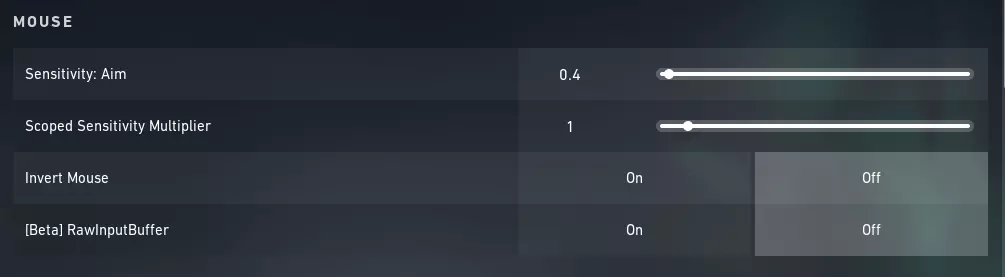
Sensitivity: Aim
Scoped Sensitivity Multiplier:
0.4
1
You can use Sensitivity: Aim between 0.35 to 0.5 and Scoped Sensitivity Multiplier 1 and DPI 400/800. Try to customize and practice as much as you can to get comfortable with it.